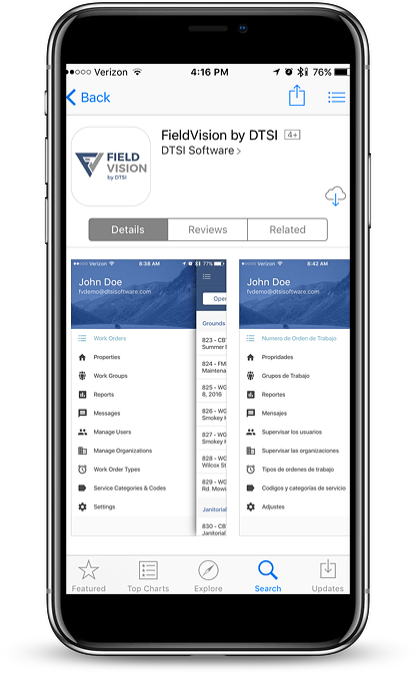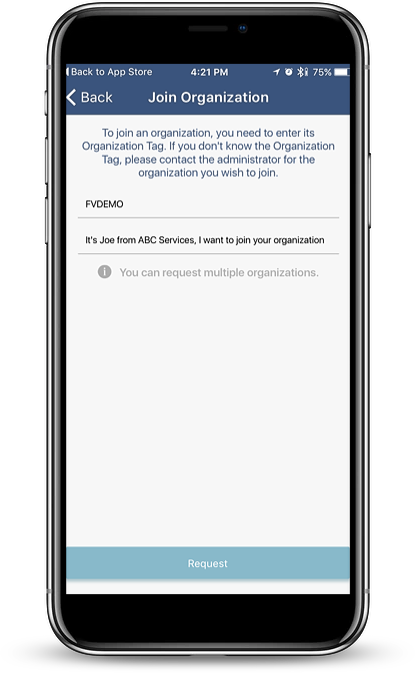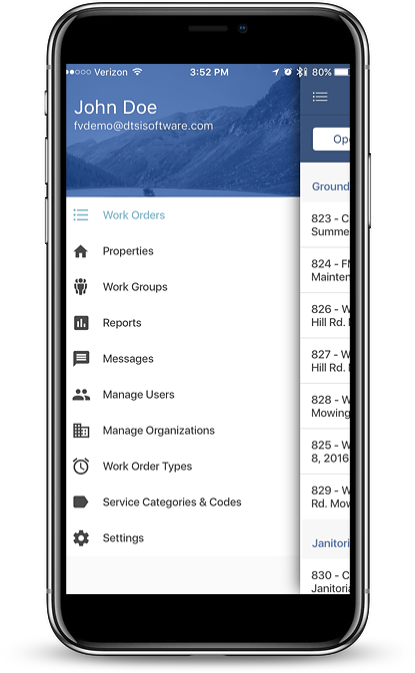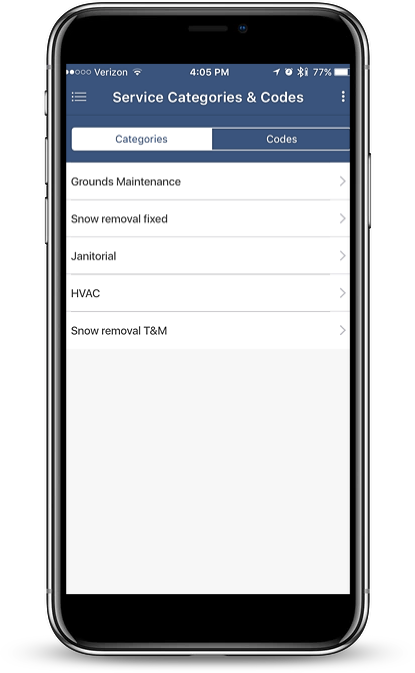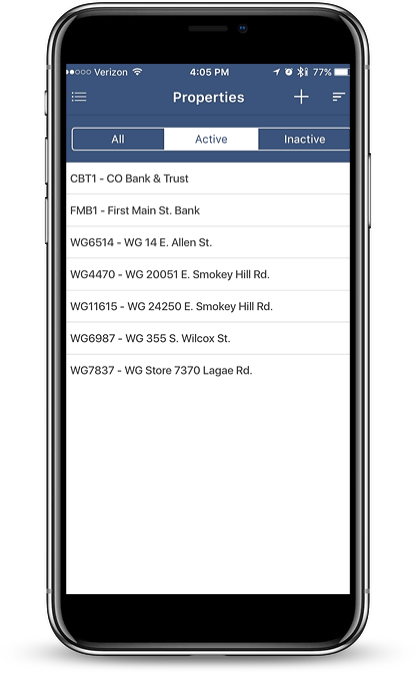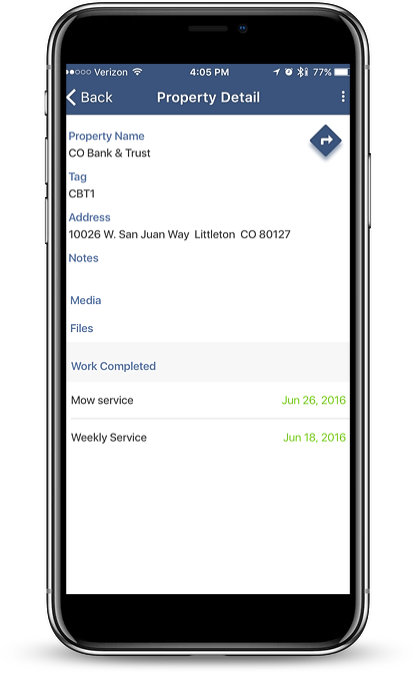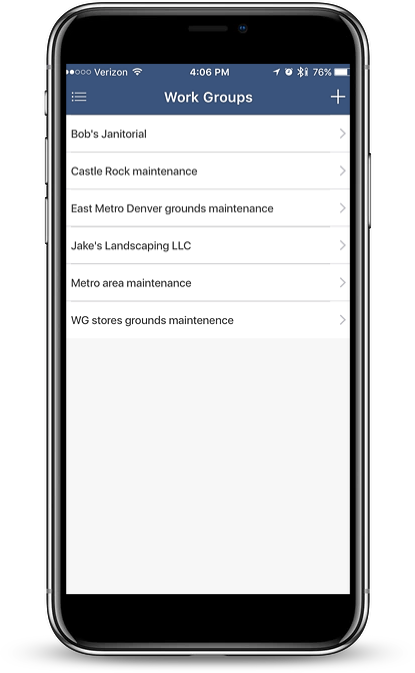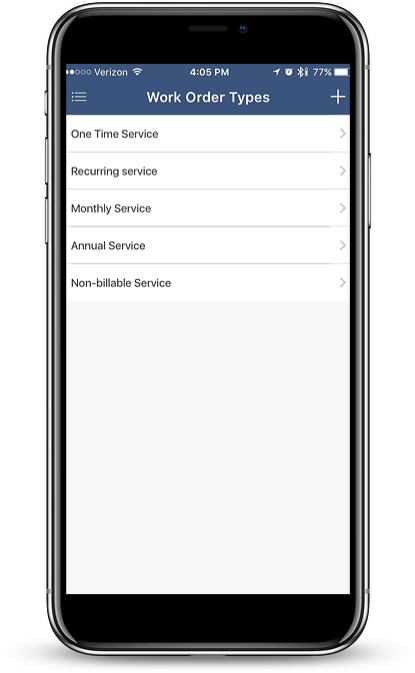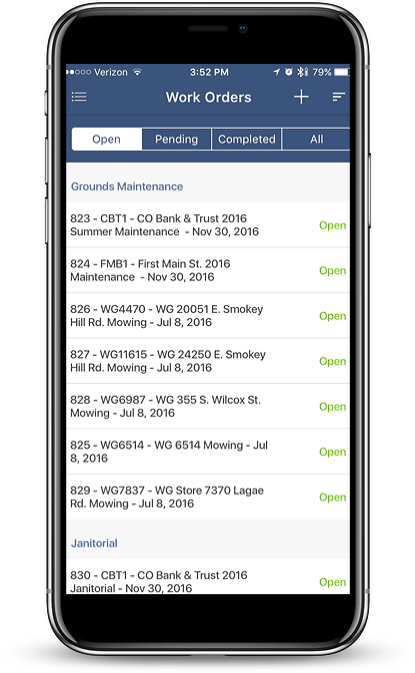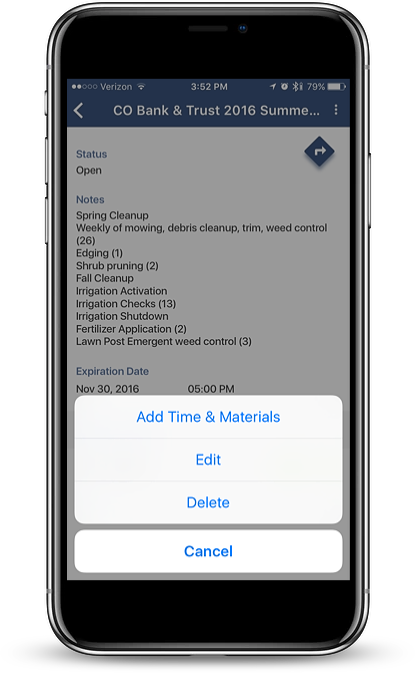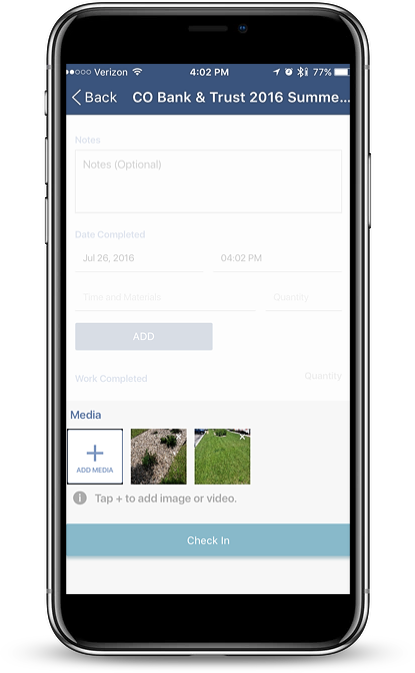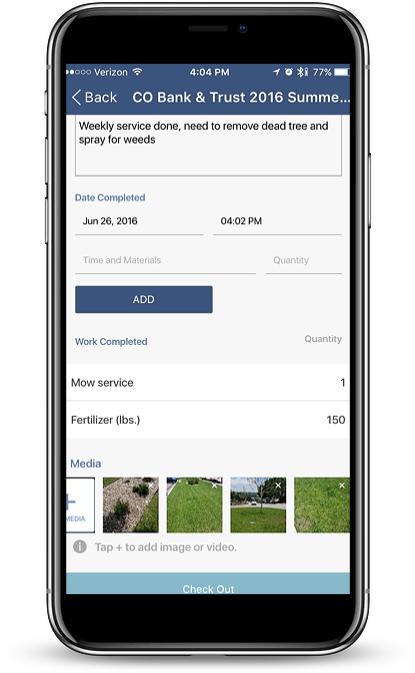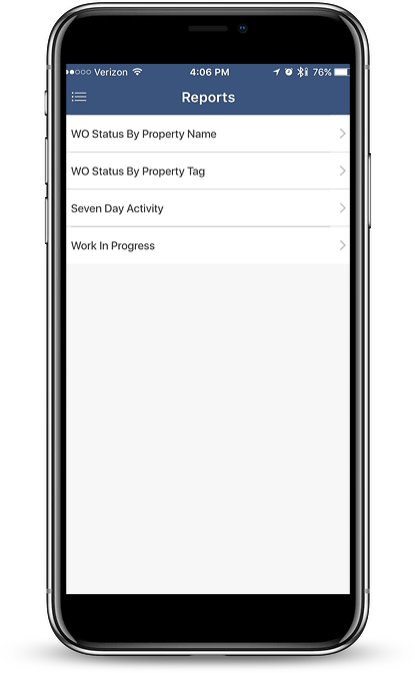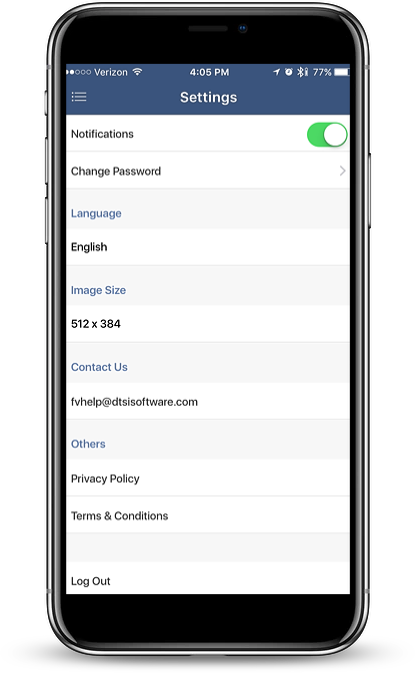Meet FieldVision
A mobile application For Field Service Providers, Facilities Managers, and Property Managers.
How FieldVision Works
FieldVision is a work tracking and processing system for your mobile phone with a companion desktop management console for those with a high volume of work.
Crews arrive at a property, check in via the mobile app with before-photos. Crews then perform the work and record the specific tasks they complete, including time spent and materials used for the job. Finally, crews check out with after-photos to prove completion and quality of work. Work records are automatically time- and geo-stamped.
Once crews record the required information, it’s instantly accessible by management staff to review remotely, approve or decline work, and generate reports and invoices.
“I was intimidated by FieldVision at first glance, but I am so happy I gave it a try! It has almost entirely eliminated the paperwork for my employees in the field and cut down questions and time in the office.”
Some Call It a Game Changer
• Reduce administrative workload.
• Gain work crew oversight.
• Improve customer experience and satisfaction.
• Proactively manage liability risk.
Take Back control
Automating your workflow is easier than you might think with FieldVision. Setup typically takes 30 minutes or less.
No additional training required and FieldVision integrates with the platforms you already use.
“Without FieldVision, we could never service the number of clients we have. FieldVision is a game changer for us.”
See What’s Possible
50%
decrease
administrative load
0%
Invoice Disputes
95%
Decrease in Project
status Inquiries
“Without the right tools in the field you limp along, but with “FieldVision” you will thrive like the plants and trees we sell. At some point you have to admit you need tools to manage your business in the field.”
5 Easy Steps
The FieldVision Setup Process
Define Work Categories
Input Property Information
Create Work Orders
Assign Work Orders to Your Work Groups
Track, document with photos and written notes, review work completed
Integrations
Why reinvent the Wheel? We designed FieldVision to Integrate with the systems you already use.
Don’t see the integration you need?
Send us a note and tell us what you’re looking for. We are always adding new integrations and the one you need may already be in the works.